Airstream RV Blog #86 – Wifi in Motion from Sean Michael on TheLongLongHoneymoon.com.
As a devout online blogger, an Internet connection is as important to RVing as fresh water, diesel, and smores. More than once we’ve made overnight camping decisions based upon the answer to one crucial question: “Do they have wifi?”
Thankfully, we no longer have to ask that question. Now we have our own wifi. We’ve installed a kit from Wifi in Motion (wifiinmotion.com) in our RV, and so far have enjoyed great results. Here’s how it works…
The Wifi in Motion kit has three major components: an antenna, an amplifier, and a router. You also need a subscription with a national cellular provider like AT&T, Sprint, or Verizon. Those companies will provide either a compatible cellphone or an Internet data card. We opted for the card.
Basically, the Wifi in Motion antenna grabs a cellular signal, and the amplifier strengthens and sends that signal into your Internet data card. Then the router uses it to create your own wifi network in your RV. It may sound complicated, but in practice it’s quite simple. Once you have the kit installed, you don’t really need to do anything. You just plug your card into the router, turn everything on, and you’re good to go.
When we’re on the road, we carry two laptops, two iPhones, and an Xbox 360 video games console — all of which demand a wifi connection for best results. Plus, I’m usually uploading video and posting to our blog. So for us, this kit has been a Godsend.
The Wifi in Motion kit offers several advantages to the RV traveler. Here are a few.
First and foremost, you are no longer reliant on third parties like campgrounds to provide your wifi network. After over a year of traveling on The Long, Long Honeymoon, we’ve had mixed experience with campground wifi. Sometimes (in a highly annoying practice that ranks up there with early checkout times) campgrounds charge extra fees for an Internet connection. Usually, wifi is included in your campground fee, but the signal is often so laughably weak that you can’t receive it inside your RV.
Weak signals have been an ongoing problem for us. The aluminum exterior of our Airstream acts as a shield that hinders wifi signals from penetrating our rig. More than once I’ve found myself sitting outside, in the dark, hunched over a laptop — simply because that’s the only place I could receive a decent Internet signal. With our Wifi in Motion kit, so long as we can get a cellular signal, we always have a strong Internet connection inside our RV. And thanks to the antenna and amplifier, we can receive a signal just about anywhere, from national parks to Wal-Mart parking lots. I’m told that the antenna and booster provides an extra 40-50 miles of range. So that means we can dry camp in most places with wifi.
A second advantage is that the kit creates a private, secure wifi network. This provides a little extra peace of mind when conducting banking and other sensitive transactions online. In this age of identity theft, sending private data over public Internet connections makes us all a little wary. So it’s nice to have your own password-protected network.
A third advantage is that the kit is highly portable. You can not only use it traveling along the highway, but you can also use it when you’re not camping. After our recent cross-country journey, we actually removed the router from our RV and placed it in our house. We’ve been receiving quite respectable connection speeds (about 1400 Kbps downstream, 400 Kbps upstream) using the router at home. In theory, you can use the Wifi in Motion kit as your sole Internet connection — at home and away. When we finish an RV trip, we just remove the router from our rig and we are set. You don’t really need to take the antenna and amplifier home with you, since they mainly assist when your RV is literally “in motion.”
Installation is a breeze (the trickiest part is drilling a single hole through which to feed the antenna wire into your RV). If you are a “handy” type of person, you won’t have any problems. If you choose a professional installation, the entire process should take no more than 90 minutes. We opted to mount our amplifier and router inside our RV with velcro. Not only does this approach maintain a stock appearance to our Airstream interior, it also facilitates portability. Removing the router from our Airstream now takes RRRRRRRRRRIP! about 3 seconds.
A final consideration (and for most of us, it’s also the first consideration) is cost. The complete Wifi in Motion RV kit costs $895. Your monthly Internet subscription costs about $60 per month.
How does this compare? The main alternative to this kit would be a satellite Internet kit. The key benefit to a satellite system is range, because it receives a signal anywhere it can get an unblocked view of the southern sky. So a satellite will probably work in those remote places (like Yellowstone National Park) where there are no cellular signals. But there’s one major downside to satellite. It looks like a comparable satellite Internet kit would cost about $4500 for the hardware alone, plus $1000 for installation, plus a data plan of $80 per month. Maybe I’m a cheapskate, but I can’t imagine shelling out this kind of cash for an Internet connection. By comparison, the Wifi in Motion kit seems a bargain. And unlike some clunky satellite dish, everything is low profile, lightweight, and portable.
So, there are some of the upsides of the Wifi In Motion kit. What about the downsides?
The primary downside is that your speed of Internet access is dependent on your cellular company. If you are camping in a high speed 3G area, you’ll get excellent connection speeds. I’ve uploaded massive video files with surprising speed. But if you are in a low bandwidth area, the connection speed is unremarkable. If you’ve ever used the AT&T Edge network on an iPhone, you know what to expect. It’ll deliver the basics (email, browsing, etc.) but heavy users will be yearning for a faster connection. I would have no luck uploading a fat HD video file, for example.
Another potential downside is that most of these cellular companies are instituting monthly bandwidth caps on usage. These caps are typically around 5GB per month, which is more than enough for most folks. But for a video-loving bandwidth hog like myself, it could pose a problem. We’ll see.
So the moral of this story is to choose your Internet provider carefully. AT&T, Sprint, and Verizon each offer different amounts of high speed coverage, and different policies with regard to usage caps. Do a little research before you choose a card. If you watch our video, you probably know what we chose. (One company sprinted to the fore.) But I do think that nationwide high bandwidth coverage is inevitable, as all three companies scramble to improve their Internet delivery everywhere.
Overall, I feel the Wifi in Motion kit is a superior solution to satellite kits, for the reasons stated. The cost is reasonable, and I love the fact that we always have a wifi connection, even when we’re boondocking. This company has done its homework and bundled together everything you need in one box. Our router even arrived pre-configured with the necessary security and password information already programmed for us. Installation was painless, and the ownership experience has been fantastic. If you want to learn more about this product, check out the company website at wifiinmotion.com.
—-
For more RV travel videos and articles check out our blog at TheLongLongHoneymoon.com.


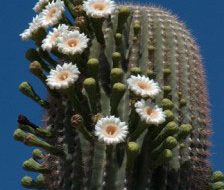
Anonymous
Check out the Winegard connect at http://www.winegard.com
Loving this little device, I can finally use wifi at campgrounds
Rick
We have the WiFi In motion system and have been very happy with it. They were very helpful, and the system has saved our hide a few times. When we get back from our road travels, we take the router in our house, and that provides our Internet at home too! (No more paying for Internet while we are away from the house). We looked at autnoet, but you have to use Verizon, and we just don’t like to be locked down to one carrier. With our Wifi in Motion system, we can use Sprint, AT&T, Verizon, Rogers, Telus…the list goes on. We decided on Sprint, but it is nice to know the system is flexible. They’ve been very helpful at supporting the product, as well as offering a great newsletter with helpful items. Well worth any premium we may have paid, but to be honest, I haven’t looked back ever since we purchased the system…love it!
John Hughes
Hi,
My wife and I just purchased and installed a new product “Autonet Mobile” in our motor coach which uses cell phone signals from ALL suppliers and creates a 100 foot radious WIFI. The unit cost $399 and then there is a monthly subscription choice of $29 for up to 1G and $59 for up to 5G.
Installation is simple as pie…two wires (red to positive lead, black to negative block – done).
We have now traveled from Maine to Georgia and have not encountered one “black-out” spot, although in remote areas we have seen some lag time uploading picues.. We are using 2 laptops, writting a weekly blog and uploading daily pictures plus using 2 cellphones without a hitch.
People should check them out at http://www.autonetmobile.com.
Kat Prawl
Thanks for a great article and commentary that really covers a lot of this very confusing territory. We just invested in a mobile wifi setup (from 3GStore.com, following Tony Cornett’s article on this subject) that consists of Verizon AirCard (the kind with 5GB limit), WiFi router, and Wilson “shorty” RV antenna. This sounds very similar to the WiFiinMotion kit except for the lack of an amp, but I find that for areas with poor cellphone reception we do need an amplifier as well, so we’ll be getting one of those, too. Unlike some readers, I found the people at 3G to be very helpful, not the least bit pushy, and very knowlegable. We wanted a WiFi router as well as the data card because like the blogger we have 2 computers and 2 iPhones, and want to connect more than one at a time.
The only reason we went with Verizon instead of Sprint (and they would have sold us either one) was because of the places we plan to travel, and the sales rep discussed the differences in regional coverage with me in some depth before we made up our minds. The only drawback I can see to any of this is the Verizon 5GB limitation (Sprint has the same), which some older plans seem to avoid, but watch out for when you renew your contract! I betcha it won’t be that easy to avoid in the future.
tom conten
Get the verizon USB with 5 gigabytes per month usage for $60. Unless your streaming video, you won’t run out of data usage allowance. I’ve never come close to running out and 2 of us are on our laptops daily.
My USB plugs into a router made by cradlepoint, model 350 that allows multiple wireless devices to connect to your RV hot spot. Cost of the router, $99.
The cradlepoint 350 and verizon USB 727 cost a total of $149 with a $50 rebate bringing the entire system down to $99.
$895 for WiFi in your RV? Hey we’re in a recession, don’t waste your money. The above works great and if not, return it within 30 days, no problem. Verizon is great about that.
Alex
How can an iphone work on a sprint card in your rig set up? I thought iphones would only work on the T-Mobile network?
bill moses
WOW! Are you people hooked on your computer or what? To spend that kind of money just to get Wifi when you want it is ludicrus! We spent a month on the road, some days we had wifi and some we didn’t …but believe it or not we survived….If you are doing business on the road and your business depends on being in touch every second of the day, spend the money otherwise relax and enjoy some other activities other than the internet…..heck even my TracPhone had no service a few times and what a joy!!! no ringing……I may be old but I remember the days when we went camping with no phone, no computer and no touch with the outside world except by two way radio…….
BOB VONBARGEN
I HAVE A VERIZON 720 AIR CARD, I JUST RETURNED FROM A 3 MONTH TRIP ON THE WEST COAST WE WE IN 6 STATES AND WE ALSO WENT TO CANADA
I HAD A INTERNET CONNECTION AND MY COMPUTER SEEMED FAST . WITHOUT ANY ASSISTANCE FROM WIFI OR ANY OTHER ASSISTANCE . HOW EVER I DID GET A BIG SUPRISE WHEN MY CELL BILL CAME AFTER MY VISIT TO CANADA, ROAMING CHARGES WITCH ARE NEVER CHARGED IN THE US
TO THE TUNE OF $240.00 BUT VERIZON DID CREDIT ME BACK 25% . I HAVE BEEN USING “AIR CARDS” FOR ABOUT 5 TO 6 YEARS . BOB V.
Ms Kitty
Another option for cellular connectivity (without FAP at this point) is IPassConnect – I received an aircard for no charge, no charge to activate, $60/month for unlimited connectivity, free access to many chargeable WII hotspots like McDonald’s, Starbucks, etc. and your commitment is only for 12 months.
jeff hodgman
I have been full time now for 7 years and have been in 48 states,
have had verizon, and 3 years ago invested in their broadband, usb connection,
have only been without a signal maybe 2 months out of 7 years!!!!!!
on the west coast east coast,
total for 450 mins, plus UNLIMTED INTERNET IS 112.00 a month, well worth the $$$
have been super happy, and it is fast!!!!!!!!!!!!!!!!!
Adrian Thompson
We have just installed a Motosat system on our rig and did so for the following reasons.
1. We investigated all the cellular based options and wished that we could have opted for this much cheaper initial system cost. However as Candian travellers in the USA and Mexico we found the cellular option very expensive from on on going airtime perspective as once you leave your home country (whether that is USA or Canada) cellular costs ramp up significantly.
1. Another thing to consider is that cellular coverage can be very spotty in certain areas depending on where you are. For example lots of areas in Nevada outside of major centers simply do not have coverage. We even found coverage issues with our OnStar in vehicle communication system let alone our cell phones.
3. Mexico supports very little of these high end services such as broadband. Costs in Mexico for cell service are very expensive for us with Canadian cell plans. It costs about $3.00 per minute, that is if you can even get through with their phone system. Anyone who has travelled in Mexico can certainly relate to if the phone system works or not.
I would have to say that if you are to remain in the USA in ones travels and not RV in Mexico or Canada, cellular broadband is an excellent option. Costs are good, speeds are fair and setup a snap. For those who need to travel further satelitte is probably the best solution and makes the initial $5k-$6k bill more palatable.
Adrian
Sean Michael
Thanks Ken, just for clarification, my example was 400 MB per month of uploaded content, not per day — in terms of video content we might upload using our kit.
The Wifi in Motion video in this post is about 4-minutes in length. It’s displayed in true HD, in a higher quality than what you might see on YouTube. The raw file is 139MB in size. So, really that breaks down to being about 35MB per minute of HD video. Simply watching the HD video stream, on the other hand, uses less bandwidth, because the actual video display is compressed.
Of course, most people aren’t uploading HD video files and so forth. My wife and I are the textbook definition of heavy users. Will the FAP pose a problem for us? It hasn’t yet, but we shall see.
Ken Wiseman
Thanks for providing corrections and additional info. The Faping issue is always a point of discussion and little understood until you get into actual usage. Until very recently Sprint (our carrier for cell data service) did not have a FAP limit, but it has recently been instituted. I have not run up against the Sprint FAP limit so I am not sure how it is handled. However, Sean, at your rate of usage (your example was 400 meg/day), you will be FAP after the 13th day of the month (after two warning and a letter) thus over half the month would be a slow speed. As someone who has been FAPed, this is no way to enjoy the internet. At least the satellite FAP is for a short period of time.
Rob, I appreciate your comments. My purpose is to provide balance for those readers looking for information. WiFi in motion is one solution, but not the only viable solution and certain not the most cost effective solution. Every user should make purchasing decision on their needs and budget based on the best available information. I am just offering my solution as a point of reference for someone shopping for portable internet net service.
Now lets talk about WiMax . . . . 🙂
Ken, The RV Navigator
rvnavigator.com
Rob
Sean-
Thank you for the excellent review of the product. I am glad to hear it is helping in your travels!
Ken- I wanted to comment on the FAP post. Here is how the cellular providers are handling “overage” violations:
If you exceed your 5 Gig limit for three consecutive billing periods, you will receive a letter from the carrier. This letter will note that you have exceeded the limit, and will ask that you pay closer attention to usage, or they reserve the right to terminate your account. Therefore, there is quite a bit of leeway provided in the 90-day period for exceeding your limits. So far, there hasn’t been any “teeth” put in to the policy.
As I understand with satellite, if you do exceed limits, they will throttle your speeds down until the next period begins. (Correct me if I am wrong).
Also, Chris Guld wrote an article about tethering a cell phone to a laptop and being charged $2 per day. This same scenario would work with our system, in that, you can tether a cell phone to our router, as opposed to a data card. You would kjust need to make sure that your phone is compatible with our router.
Finally, Ken, I appreciate that you are using a router for half the cost of our system. While that likely works well for you, based on also having satellite as primary access, we created our system with some additional elements beyond just having a router. Therefore, to make it an “apples-to-apples’ comparison, our system provides a completely different service and user experience than what you currently would have with a router by itself. We amplify the cellular signal, offering greatly enhanced coverage and access. In addition, we provide service to many families that have the need for multi-user connectivity while traveling down the highway. These same families can’t afford to pay $5k to $15k for an in-motion satellite Internet system, but I do thank you for your comments.
I hope this information was useful, and I thank all of you for embracing technology on the go!
Rob
CEO, WiFi In Motion
Sean Michael
Thanks Ken, there’s no doubt that satellite provides the broadest range of coverage. There’s also no doubt that it’s the most expensive way to go. And you make a good point that satellite cannot be used while in motion.
With regard to the FAP, this is clearly mentioned in our article (the reference to 5 GB bandwidth caps as one of the “downsides” to cellular access), so I think the term “misrepresented” is a little strong. 😉
I’m not yet certain how dramatically the FAP will affect our usage. A 2-minute HD video (720P) file is about 100MB in size. If we upload 1 per week, that’s 400MB of our 5000MB allowance. But I’m sure it will pose a problem for longer videos (Netlfix “watch instantly” movies, etc.).
Ken Wiseman
We have both hight speed cell via a cell card router, and a Motosat dish for internet while traveling. Each has its advantages, but the most stable and universal connection is via the satellite. Satellite of course is not an in motion connection, but is always the same speed and availability. Satellite works virtually every where including major parts of Canada and Mexico without making any alterations to the system. We are never out of range or concerned about lack of coverage expect when under a tree (hence the secondary cell service). You can easily set up a cell phone based router for less than half the price of the kit mentioned.
An issue which is misrepresented in your video is the FAP. You will soon find that the FAP will dramatically limit your video and game time. Sprint currently (and the others) have a 5 gig monthly limit on downloads. Satellite also has a FAP but it is more generous (.5 gig per day).
Sean Michael
Thanks Jim, I will check it out. I think you’re referring to a method of using a smart phone as a wireless modem. While this is definitely a useful approach, the Wifi in Motion kit takes matters one step further by creating a wifi network that multiple users and devices can access. But yes, any Internet connection is better than none! That could be a good way to go for many folks.
jim afrens
just google pda net
jim afrens
PDAnet if you have a smartphone, and want good reasonable and cheap
Sean Michael
Thanks Anne for the advice, and just to clarify…the WiFi In Motion kit itself uses an aircard. The kit’s function is to take the aircard Internet signal and broadcast it as a local wifi network so that multiple people & devices can connect simultaneously. So it really expands on the functionality of the aircard.
In our case, this allows my wife and I to use our laptops for Internet work at the same time, or she can work online while I play video games online…that sort of thing. It is definitely a luxury, but since Internet connectivity is so crucial for us, it’s a luxury we really appreciate.
I agree that getting an aircard first makes sense. The Wifi In Motion kit will even work via USB connection with certain compatible cellphones. If you are going this route, check out their compatibility chart here: http://wifiinmotion.com/images/stories/compatability_sheet.pdf
That way, if you decide to upgrade to the WiFi In Motion kit at a later date, you’ll already have a compatible device.
Anne
I would suggest trying just an aircard first. I have one and am able to get very good internet in many rural parts of the country. If you can get buy with just email in some locations, you’re all set with just an aircard. I can send and recieve email anywhere I have cell phone coverage. This is a way to see if you are happy with just the $60/month cost for the aircard. It that doesn’t satisfy you, go for the WiFi in motion. But I would suggest trying without it and see if that meets most of your needs.
Sean Michael
Thanks Douglas, the permanent install RV satellite dishes I’ve seen (MotoSat, Ground Control, etc.) have been in the $4500 range + install, but I’m glad to hear there are other options. Again, the upside to a satellite dish would be range in extremely remote areas that lack cellular coverage. But we rarely find ourselves in that situation. If I knew I was going to be spending a great deal of time in such a place, I’d be taking a close look at satellite. Still, for our needs the low profile, portability, and cost advantages of cellular carry the day.
Douglas Lujan
Just got back from camp hosting (sequoia nat. forest) No cell phone service, had a land line but DSL to slow. Bought a Hughs Sat. and tripod, came with a router and satilite finder.Not 4500 +inst. easy to install had it up and running the first time in less than 1 1/2 hours. Cost 1200 + 60 per mo. Only problem was giving a shiping address.
Sean Michael
Thanks to all for your comments!
Mac, I suppose if you are really tech savvy then buying the components individually might make sense. I’m usually pretty good with tech, but find the nuances of wifi routers, IP addresses, etc. somewhat baffling. So I appreciate the complete “plug-and-play” solution of the Wifi In Motion kit. The kit includes everything you need in one box (hardware, all cables, etc), and even arrived pre-programmed with our own unique network settings. We didn’t have to do anything, except install the kit and plug in our card. For a “wifi technolgy challenged” individual like myself, this was a huge plus.
LOL Doreen, I have been there. Once we were camping in Canada’s Waterton Park. I was trying to upload a big video file, and the only place I could get a (painfully slow) wifi signal was at a picnic table about 200-feet away from our RV. I set the file to upload, returned to our rig, leaving my laptop on the picnic table for a couple of hours. Fortunately, we were camping in an honest campground!
Charlotte, I’m glad you enjoyed the article. As for Battle Mountain, NV being “the armpit of America” – ha ha, that is a new one to me. I will see if I can find the article.
Charlie, the Wifi In Motion kit uses a wireless card, but it establishes a wifi “hot spot” in your rig. My wife and I often use the Internet simultaneously – 2 laptops, 2 iPhones, etc. So this allows multiple people to use one card. It works well for two people, and would be really great for a family.
Rick, glad to hear you’ve had good experiences with your Wifi In Motion kit! We have been very pleased also.
Rick
Great article Sean. We own the kit, and we love it.
To Mac (and fellow readers)- when considering purchasing WiFi In Motion, we considered the 3G store…but when you add up all of the components, and have no clue what you really need…it adds up to same price. I also remember getting very confused on the 3G site, having no clue where to go, what too buy, etc. Then add in the cost of shipping…plus the cost of ordering the wrong part (because I’m not a tech expert)…then return the wrong part, pay for shipping…yada yada yada. I was much happier paying someone who has done us the courtesy of putting everything we need together in one simple package. Also, we appreciate that WiFi In Motion left the choice of cellular provider up to us. Instead of pushing a carrier on us (and pocketing commission from the carrier I’m sure), they were gracious enough to respect the fact that most consumers like the freedom of choice. The 3G store thing made it seem like a bait and switch…”buy our equipment, buy our air card.”
Either way, we are very happy. We opted on not using just a single air card because we enjoy the freedom of having multiple laptops (2+) connected to the Internet simultaneously. Plus, we use the WiFi In Motion system as our “brick and mortar” Internet, so we can create a wi-fi network at home as well.
Hope this info helps!
Again, great article! We’ve been very happy.
Charlie Mueller
Why don’t you just get a wireless card, that what I have used with great sucess, and I can take the card and my laptop with me everywhere. And also work while on the road and my wife is driving the motorhome.
Charlotte Petry
I enjoyed the article WiFi in Motion. We are “newbies” in the technology side of life. I would enjoy reading the article about Battle Mountain, NV being the “armpit of America”. However, I went to the Washington Post website and couldn’t find out how to get to the article. Please, clue me in. How do I get to the article? Hope to “get with it” and enjoy being technological while RVing.
Doreen Orion
I feel your pain, especially the “hunched over in the dark” to get WiFi. Unbeknownst to me, Tim took a picture of me at a campground in the early am (the office wasn’t open yet) hunched over my laptop with a blanket over me so I could see the screen. No wonder there were loads of cackles to be heard as people walked by. See for yourself and cackle along: http://www.doreenorion.com/blog/2008/10/on_the_road_again_again.html
Mac McClellan
Wifi In Motion seems to be packaging all the needed components, making it easy to buy. However, at the website quoted price ($895 to $995) you’re paying a significant premium for that convenience.
For comparison, the 3Gstore http://3gstore.com has a variety of mobile routers, amplifiers, and antennas available to achieve the same results for $300 – $400 less than Wifi In Motion. 3Gstore is also a reseller for Sprint and Verizon, so you can purchase a complete system in one place including the aircard.