An RVer’s self compiling Budget Worksheet
In my first review I gave a very extensive review of RV Notebook which I feel is the best out there for RV’ers that I have found and very comprehensive. As mentioned though it does not work on MAC’s and hopefully sometime in the future it will.
In this review I’ll offer my own RV Budget Worksheet developed in Excel. I’m not sure, but I believe for the MAC users your Office version will convert it for you. If not let me know please. Obviously you must also have MS Excel installed on your computer. This particular one was done in Office 2003 and should be compatible with later versions as I’ve also used it in Office 2007. Once you download it, save as Worksheet2 or whatever you want to name it so if you make any mistakes or it gets accidentally deleted you’ll have a backup copy.
While not a full blown software program the Budget Worksheet was designed to help you track your expenses and was aimed at Full-timers and extended travelers , but can be used in general RV’ing as well to track maintenance costs and other items. I left it unlocked and open so you can adjust it and rework it to suit your own specific needs. It tally’s your figures for you which makes it much easier. It’s expandable and you can really adjust it for any specific needs. Unless you are proficient in Excel don’t change anything but the titles of an item and you should be fine. As it is it is great even for planning a vacation and listing, tracking and planning your expenses. A reduced “partial” screen shot below at bottom.
Again the doc is “unlocked” so you can highlight the heading where it says Your Name and replace it with a title you prefer. As well any of the fields that don’t apply to you can simply highlight that field and change the name to whatever you wish or leave it as is. If you make changes remember to “save” the form. You can also highlight my text at the top and bottom and delete it if you wish as it was placed there as reminders and guidelines only. Again any changes remember to hit “save”. The uses are limited only by you as I said the fields (titles) can be changed and for those more proficient in Excel you can have a field day. Changing the fields allows you to adjust it for your needs such as a onetime vacation trip to the full-timing lifestyle. You can save each changed form for example different vacations/trips or needs and if you backed up the original as I mentioned above it’s there and available for a new budget. This Budget worksheet was developed to give those interested a basic RV budget worksheet to start and expand with as needed.
Email me at tony66792gmail.com and I’ll send you the checklist…
Click partial screen shot below for enlarged view.
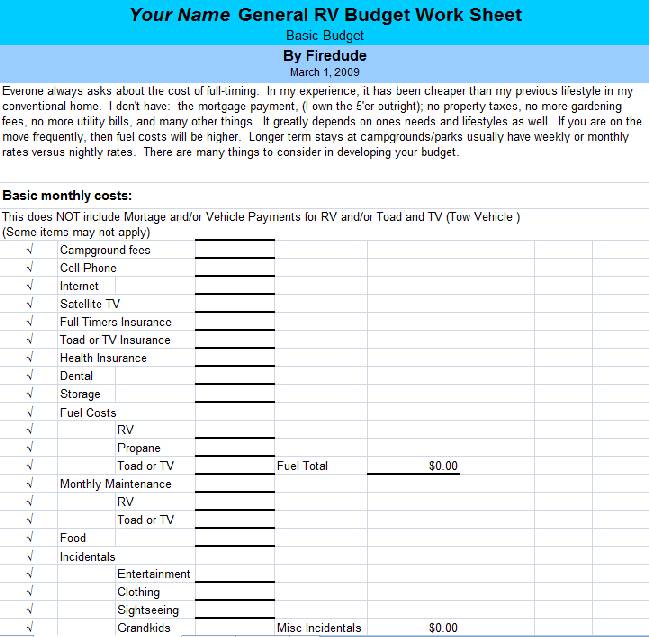


Pingback: flyttstädning stockholm
Pingback: A1 poster printing
Pingback: Sharm El Sheikh
Pingback: site
kyle richard
Budget Van Insurance
Tony Cornett
Bob, Thanks for the report and glad it worked fine for you. Have fun shopping this spring and best of luck!
Tony
http://www.thefiredude.com
Bob F
Sorry I did not add that I used “Open Office” on a pc (Compaq) with Windows XP. No problem at all. It worked very good.
Bob F
Bob F
Thank you for the software. I am new to rv, or should I say renew. Had class “A” back in the 80’s then nothing. Will be purchasing an “A” sometime this spring. Plan on fulltiming. Appreciate your kindness and info.
Bob F
Tony Cornett
Jere.
You should have been able to open it. Try this link and use OpenOffice…
http://www.openoffice.org/
Tony
Jere L. jarrell
You all must be greater geeks than I am — I could not open the budget file on Windows xp — it says I need a newer version of excel than I have– can someone send be a version that will open on XP thanks. Jere
Tony Cornett
Thanks George and happy to hear it’s working well with the MAC’s as well!
Tony
http://www.thefiredude.com
George Poirier
Very nice. I loaded it into the Mac Numbers Application from Apple’s iWorks.
Love it. Thanks
George
Tony Cornett
Hey Kat!
Thanks for the note! Glad to hear the info. I had one other MAC user today email me they were able to use if just fine too! I think i got the links OK here…
http://www.neooffice.org/neojava/en/index.php
and
http://www.openoffice.org/
Tony
http://www.thefiredude.com
Katherine Prawl
Oops, those URLs didn’t show up. That’s neooffice.org (for Mac) and openoffice.org (for Windows and Linux). Sorry!
Kat
Katherine Prawl
Hi Tony, Nice spreadsheet that shows a lot of thought. You might like to know it opened effortlessly on my Mac using NeoOffice, an opensource office suite available at . Windows and Linux users can almost certainly use it with OpenOffice as well, so expensive proprietary software isn’t a strict requirement for the budget-minded.
Cheers,
Kat
Tony Cornett
Thanks for the note! Feel free to link to the file. It would probably be better to link to the Blog itself so they can get the background and info on the Worksheet. Either way is fine. 😉
Tony
ModMyRV
Nice work and review Tony. Although I am not a fulltimer, I still find this tool very useful as I intend to travel quite a bit with the TT this year. Mind if I post a link on my site, ModMyRV.com, for my members to download the sheet? I can also ask if they would come back to this post and rate and review as well after downloading. Thanks.