by Chris Guld, www.Geeksontour.com
It’s hard to hold the camera straight and still when you’re snapping photos out the window of a moving RV isn’t it?
Here’s one I snapped this summer as we crossed Lake Champlain into Vermont:
 |
It was such a pretty scene, but this picture is unusable because it’s so crooked (that big orange road marker doesn’t help either!)
Using PIcasa (a free program from Google), you can click on the straighten tool and you will get a grid of dotted lines and a slider at the bottom. Drag the slider left or right to change the angle of the picture. When the horizon lines up with the grid, click Apply.
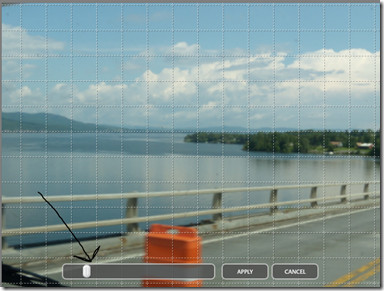 |
And, just a couple more clicks crops out the road marker and makes the sky bluer.
 |
Yes! That’s more like the scene I saw.
All the details of how to make your pictures look better with Picasa are included in the Geeks on Tour new booklet: Beginner’s Guide to Picasa 3.5. Check it out … it could make a great gift for all the amateur photographers on your list!
Kenneth Fuller
It is a beautiful area for photographing. The historic Lake Champlain bridge that you are crossing is the last time that will happen. As you noted the 1.5 million dollar construction project going on as you were crossing the bridge, the state decided to do an under water inspection of the concrete abutments only to find large vertical cracks in the bridge abutments condemning immediately. (Even to walk across.) Now they are going to blow it up in December!
lewi
A small tripod will help, and you could stop at a gun shop and pick up a window clamp for a spotting scope. Your camera would attach to it just like a tripod.
Clamp it on the open window and it will allow you to swivel up and down left and right.