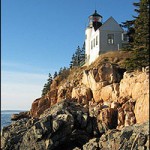by Chris Guld
If you’ve tried making custom Google maps in the past and got discouraged with the clunky way you had to draw your route lines … You need to try again! Google is continuously adding features to their web-based products and Google Maps has been the recipient of several in the last few months. Watch the video below to see what I mean. You now have 2 new ways to draw lines, 1) draw along roads and, 2) Save directions as a line.
To see some examples of how you might want to use custom maps, take a look at this blog by our friends, the Gundys. In the sidebar they’ve mapped their journey to Alaska this summer, as well as a past trip to the Southwest. Other friends, ‘Diandy’ used the route drawing capabilities to show a one-day trip they took. We use a map on our website to show our Rally schedule and current location.
If you like sharing your travels – Google Maps is an excellent tool to learn.