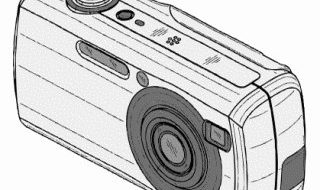Sooner or later, owners of DSLRs are going to see spots on their images (you may need to look at the full sized version of the picture by clicking on it to see the spot in this image of a heron rookery at dawn). The spot is caused by a particle of dust on the camera sensor. The same problem often shows up on images shot on print film either from dust in your camera or dust that sticks to the film during the drying process, but the lab that prints your photographs cleans up the dust marks.
Sooner or later, owners of DSLRs are going to see spots on their images (you may need to look at the full sized version of the picture by clicking on it to see the spot in this image of a heron rookery at dawn). The spot is caused by a particle of dust on the camera sensor. The same problem often shows up on images shot on print film either from dust in your camera or dust that sticks to the film during the drying process, but the lab that prints your photographs cleans up the dust marks.
Unfortunately, if you are going to print the images on your ink jet printer, use an inexpensive lab that doesn’t “spot” prints, or post the images electronically, the dust spots will show. What’s more, while the dust in a film camera often clears when the film is advanced, nothing moves in a camera with a digital sensor; once it is there, it stays.
 Although the spot in this image is small, it is obvious in enlargements. Fortunately, it is easy to fix most spots in Photoshop, Photoshop Elements, or any editing program that has either a healing brush or a clone stamp tool. The problem is eventually your sensor may end up looking like the one that made this image of the sky shown below. This can also be repaired with an editor, however you will find yourself spending more & more time spotting your images as the dust spots increase. Eventually you are going to need to solve the problem.
Although the spot in this image is small, it is obvious in enlargements. Fortunately, it is easy to fix most spots in Photoshop, Photoshop Elements, or any editing program that has either a healing brush or a clone stamp tool. The problem is eventually your sensor may end up looking like the one that made this image of the sky shown below. This can also be repaired with an editor, however you will find yourself spending more & more time spotting your images as the dust spots increase. Eventually you are going to need to solve the problem.
 Hopefully, owners of point & shoot cameras will never see these spots. In a well designed point & shoot camera the space between the lens and sensor is sealed – there should not be any way dust can end up on the sensor. So, the good thing is it is unlikely to be a problem. The bad thing is if you find dust spots the only way to fix the problem is to return the camera to the manufacturer. In the case of the DSLR owner, opening the insides of the camera to the local environment happens every time you change lenses. Even if you only have one lens & never remove it, because the camera is designed with interchangeable lenses, dust can leak in around the lens mount.
Hopefully, owners of point & shoot cameras will never see these spots. In a well designed point & shoot camera the space between the lens and sensor is sealed – there should not be any way dust can end up on the sensor. So, the good thing is it is unlikely to be a problem. The bad thing is if you find dust spots the only way to fix the problem is to return the camera to the manufacturer. In the case of the DSLR owner, opening the insides of the camera to the local environment happens every time you change lenses. Even if you only have one lens & never remove it, because the camera is designed with interchangeable lenses, dust can leak in around the lens mount.
If you want to check your sensor for dust, find an evenly lighted surface, switch your camera to aperture priority & stop the lens to the smallest f stop (for example f: 22) & take a picture. It does not need to be in focus, but it should be properly exposed. You probably will not be able to see the dust spots using your camera’s LCD unless you highly magnify the image, but if you download it to your computer & look at a full sized image, dust spots become obvious. If your editing software lets you “equalize” the image (in Photoshop or Photoshop Elements Image>Adjustments>Equalize) use that to enhance the dust. One point – be sure to grab the image in your editor & wiggle it around. You don’t want to try to remove dust spots that are not on the sensor but on the monitor!
The manufacturers of DSLRs have attacked the problem of sensor dust a couple of ways. Many cameras let you record a “dust off” image. You use the same technique described above to shoot an image of the dust on your sensor & use your camera’s menus to save it as a “dust off” image. This can be used to eliminate the dust from later images. Newer cameras, particularly those that use in-camera vibration reduction or image stabilization add sensor shakers, that is the ability to rapidly shake the sensor to remove dust. This works for most dust, but sooner or later you are going to end up with “sticky” dust that does not shake off.
So, what do you do if you find dust that doesn’t shake off?
I’ll cover some of the procedures available to the photographer next week.