One of the many advantages of digital photography is the recording of EXIF data with each image you take. If you are unfamiliar with the term, I have written an earlier article describing EXIF data.
You can use the EXIF date to analyze and improve your camera skills by learning what works & what doesn’t. This is easiest to do with an editor/library application that lets you sort your images by multiple EXIF fields. My favorite is Adobe’s Lightroom, but other applications will also work. What do you look for? For example, all of us believe we can handhold a camera at slower shutter speeds & longer focal length lenses that we actually can. Use your editor to select a lens focal length, then review the images by shutter speed. By looking for signs of camera shake & checking the shutter speed used, you can easily determine how steady you are with the different lenses you own. If your camera or lens has image stabilization, you can determine how well it works.
Another use of EXIF data it to determine the “sweet spot” of each of your lenses. Most lenses produce soft images when used wide open, and diffraction when stopped down to very small f stops. Somewhere in between is the “sweet spot”, the f stop that produces the sharpest image. Although many photographers assume that it is half way between wide open & fully stopped down, that isn’t always the case. By reviewing your images by lens & f stop, you can determine what stop works best. This is easier if you take a series of images of the same subject but if you have enough images at various stops, the f stops that cause too soft an image become obvious.
Most zoom lenses exhibit softness or unacceptable distortion at different points throughout their range. Although usually at the extremes, it is worth sorting through your images by lens & focal length, looking for focal lengths that cause unacceptable images.
If you have more than one camera, sort your library by camera & compare the images. This can be useful in that different sensors react differently to different lighting conditions. Some record flesh tones better than others, some do not handle the extremes of the color spectrum (red or blue) as well as others. By reviewing the result, you may be able to choose the camera that works best for the subject you plan to photograph.
Almost all digital camera’s ISO can be set at a higher value than most photographers find useable. Sooner or later, the quality of the image will be destroyed by the noise the higher ISO creates. By sorting your images by ISO, you can determine the highest you consider acceptable. One additional note – you will probably find that different lighting conditions provide different limits. I have found that strongly colored light (for example some concert or theatrical lighting) will often force a lower ISO than natural lighting. Again, reviewing a sort by ISO will give you a good idea of what your camera is capable of doing.
If you have iTunes installed on your computer, you might check the “Lightroom for Digital Photographers” podcast – Improve Your Photographs By Using Metadata to see the way you can use Lightroom’s Metadata in the Library view to produce sorts can be helpful. The podcast is available free from the iTunes Store and shows how you can use Lightroom to do many of the steps I described in this post. While there, check the podcasts available for photographers. There are many hours of free tutorials for Lightroom, Photoshop & Photoshop Elements & more. Even if you don’t have a video iPod, you can still install iTunes on a Mac or PC and use it to view and listen to hours of free data.
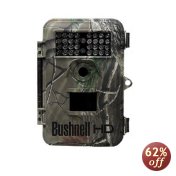
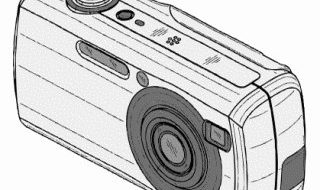
Bill Henricks
How do I sign up for “Word Press”? I am interested in the photography section.
Thank You;
Bill Henricks