One of the reasons I really like using Picasa for managing my digital photos is that it protects my originals. If you don’t use Picasa for managing your digital photos – watch this Picasa Overview video to see why we think you should.
managing my digital photos is that it protects my originals. If you don’t use Picasa for managing your digital photos – watch this Picasa Overview video to see why we think you should.
I’ve had a few emails from Picasa users lately that got me worried. They said that they uploaded some photos to their web albums then deleted them off their computer.
What?!
NO! Picasa Web Albums is not a way to backup or store your photos. It is a way to share your photos with others over the Internet. If you want an online storage website, we recommend Carbonite.
Photo size, and file size, is important
When you upload photos to Picasa Web Albums, you should be using a much smaller size than your original photo. My camera is a 6.3 megapixel camera – yours may be more or less. That means a picture taken by my camera at highest resolution will have 6.3 million pixels – the little dots. Usually that’s 3,072 pixels wide by 2048 high. When a photo is displayed on a computer screen (which is the whole purpose of Picasa Web Albums) an 800 by 600 pixel picture looks big.
Most computer monitors are set to 1024 pixels wide, so an 800 wide picture will take up 80% of the screen. I upload my photos at the 1024 pixel setting. This is 1/3 of the pixels in my original photo. This also means the file size is a lot smaller. I have several hundred photos online and I’m only using 60% of my alloted 1Gigabyte of free space.
Deleting your original photo because you have it uploaded to a web album is like throwing away your original Van Gogh painting because you have a copy print.
Even if you upload to Picasa Web Album at full size, it will be compressed, and the result is not as good as your original. If you ever want to print it, you’ll want your original.
Who’s in Control?
But, probably the main point though, is that once you’ve uploaded your pictures to a free website like Picasa Web Albums, things could happen to them beyond your control. I’ve heard of people who had Web Albums that had been tagged as violating the Terms of Service and were then deleted by Google. Even if it’s a mistake, it can take a long time to clear it up. I know other websites that got hacked and the content destroyed. Admittedly, this is unlikely, but if you still had your pictures on your computer, it’s a simple matter of re-uploading them.
So, what is a good procedure?
Here’s what I do:
- Transfer pictures from camera to computer. Keep them all in folders by month.
- Upload just a sampling of the best ones to Picasa Web Albums to share with others.
- Backup-Copy all photos for each month to a CD (or DVD if CD isn’t big enough) Store CD in a safe place.(see free video: Backup pictures)
- Each year I move all photos for prior year to external hard drive. This external hard drive is usually connected to my computer – so, when I’m in Picasa I have access to all years.More videos available for Geeks on Tour members:
Import from Camera
Introduction to Web Albums
Move Folders to External Hard Drive
You don’t have to follow that exact procedure – just make sure you follow a procedure that allows you to work with all your pictures, share a few of them, and have a duplicate set of all your originals in case catastrophe hits.
Chris Guld, www.GeeksonTour.com


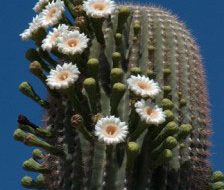
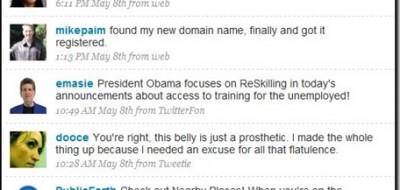
Pingback: infertility specialist Chandler
Pingback: Telephone Systems San Diego
Pingback: Glyconutrients
Pingback: Affordable Car Insurance In Florida
Pingback: Affordable Health Insurance In Georgia
Pingback: Googlea
Pingback: Michael Alan Turner
Pingback: Geary Group Inc.
Pingback: solar tracker
Pingback: Geary Group Inc.
Pingback: Geary Group
Pingback: iPhone Szervíz
Pingback: My Blog Title
Tom
I once lost a whole days pics in a laptop. (on a trip through Utah) All gone into cyber heaven. Lesson learned.
Take pics…download to PC—leave original on/in camera–burn original to CD from PC– now–this evening-do it–CD’s are cheep–do it every night—1 CD is worth how many pictures ?
Check your CD (reread in/though the CD/DVD reader) to make sure that you have on that CD what you burned..
Now clean up your flash card (empty it)–
Now you have 2 copies–one on your PC and one on the CD.
Luck to you.
Chris Guld
Dick,
After clicking ‘Print’, you should see some buttons on the left side. One should be set to your printer, then the ‘Printer Setup’ is where you specify the paper size that the printer is using.
Dick Smith
Chris I have down loaded some photos and this is a good program for e-mail and files but with that said I have had a lot of trouble trying to get a picture to print on 4×6 on my HP Photosmart C6380 all in one printer. It just prints it to 8×12 in the 4×6 format. Had to save it off to another program to get it to print. What am I doing wrong or won’t it print to 4×6 paper?? I didn’t see any options.
Chris Guld
Sid,
If you’re already accustomed to another program, Picasa can take a little getting used to. The main point with Picasa is that you shouldn’t have any copies. You don’t need to ‘Save As’ before you edit like in other programs. The only reason to have copies is if you need to use the pictures in another program – then you would export them to another folder for use by that other program.
Chris Guld
Bill,
I just tried that video and it played all the way thru for me – so nothing is inherently wrong with it. I’m afraid I don’t have it in any other place, except the members only classroom. You can read the article in my latest newsletter Tips for watching our Tutorial Videos. Hope that helps.
Chris Guld
Joyce,
We love those little USB ‘flash’ drives, but I don’t trust them with permanent storage of my precious pictures. They’re just too easy to lose. or damage. I can speak from experience that they don’t make it thru the wash 🙁
If that’s the only way you have to back up, then by all means – do it. The point is to have your photos in more than one place in case anything should happen to them.
Chris Guld
Wesley,
Maybe you don’t take as many pictures as I do! I would fill a camera card at least once a week. That would get pretty expensive. And, being so small, they’re really easy to lose or damage.
I copy the pictures from the camera card to the computer almost every day. Picasa removes them from the card as it copies to the computer, so I always have a fresh, clean card to start the next day.
As for changes deteriorating your .jpg file – yes! That’s why I like Picasa so much. It saves your changes in a separate overlay file (picasa.ini) so your originals are still your originals, but, as long as you use Picasa to view/print/upload/email them you’re seeing your edits as well. See this Geeks on Tour past newsletter article for more info: http://geeksontour.com/newsletters/200808/geeknews-20080825.htm
David Campbell
I forgot to add that I have used Picasa since it was released, but not to store them on line.
David Campbell
The way that I have found to secure my photos is to upload them to my laptop no more than a day or two after taking them, then when I have accumulated enough to reasonably fill a CD, burn them to it. I still have the originals on the CF card(s) and a copy on the laptop as well as on the CD. When I get home I upload to my desktop for editing and storage on an external drive as well as on my second drive in the desktop. Redundancy! that is my keyword since after over 40 years dealing with these stupid machines we call computers I have had almost every conceivable means of failure possible. However, even though I may be doing an overkill, it doesn’t take much effort. When I have them in at least two places – laptop drive and a CD, I can if necessary delete them from the CF.
Bill Mann
Chris, I enjoyed your video on file backup of Picassa using the external drive. But the video ended about half way through. Can you provide another link to get the entire video?
Sid
Good Post!
I have tried Picasa 3 in the past and did not find the file handling as simple as you say. I never knew if I was looking at an original or a copy or which copy. Trying to organize by dates was not clear to me or how to make folders were I wanted them never seemed to work.
Having said that and after watching your video I have decided to give it another try and down load it again.
Thanks for the post,
Sid
Wesley Kirkwood
Why not just keep all your pictures on the original camera chip before any editing is done. then if you ever loose anything on your computer you can go back and re-download whatever you want in original form. We all should know by now that any changes made to a Jpeg format will deteriorate your photo’s so by saving the originals on the chips you will always have a mode to fall back on. With the price of chips being so low now it is a lot cheaper than in the old days when we kept our original negatives. and it takes up a lot less room. and remember save save save always.
JOYCE CARLSON
CAN I JUST DOWNLOAD MY PICS TO A FLASH DRIVE.
VERY GOOD ARTICLE ON PICS.