We’ve said this time and time again, but it’s been a while and we have a lot of new readers. If you’re using a Wi-Fi hotspot and it’s not working so great, get an external Wi-Fi adapter. We have quite a collection of them over the years, but we recently bought a new one to go with our Windows 7 64 bit computer. Here’s the one we purchased, a Hawking HWDN2:
There are lots of choices, just look for ‘Wireless Network Adapter.’ It will also say 802.11 somewhere in the description. 802.11b is the oldest technology, then comes g, and the latest and greatest is n.
Turn off your Internal Wi-Fi
It’s important to understand that these do not ‘boost’ the Wi-Fi adapter built in to your computer. They ‘replace’ it. You should turn off the internal adapter in your computer in order to properly use an external adapter. See the Geeks on Tour ‘Show-Me-How’ video ‘Turn Off your Internal Wi-Fi.’
Improving our Wi-Fi Experience
When we parked at our current RV park, and tried to connect to the Wi-Fi, it took a while to make the connection and browsing was very slow. So we took our new Hawking Wi-Fi adapter out of the box, used the included CD to install the drivers, plugged the adapter into a USB port and turned off the wireless switch on the computer.
This time the connection happened a little faster, but, more importantly, the browsing was faster. Still not as good as our DSL at our home park, but better nonetheless. Wi-Fi is 2-way radio. Low-powered, 2-way radio. The radio and antenna built in to your laptop computer is often not good enough for the distances and obstructions in an RV park. Plugging in an external adapter (radio and antenna are both inside) with a wire to your USB port allows you to move the adapter over to a window, or even outside a window so as to get an unobstructed line-of-sight to the source of the Wi-Fi – the Access Point. Unobstructed line-of-sight is the most important factor in a good Wi-Fi connection. Notice, in the photo of our adapter above, that I have it pointed out a window. Notice also that I have the metal mini-blinds raised above the adapter. Those metal mini-blinds can make a big difference in your connection!
by Chris Guld, www.GeeksOnTour.com
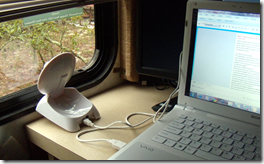


Pingback: Wi-Fi – A Better Antenna will Get You a Better Connection | Hardfly.net Blogs