by Jim Guld, www.geeksontour.com
The Kindle eBook Reader from Amazon is great for RVers. I appreciate the ability to have hundreds of books and magazines in our motor home without taking up more space than a single book. Books are usually delivered to the Kindle wirelessly in about a minute and cost less than $10 bucks, sometimes free.
 |
Our Picasa eBook on the computer – transferred to the Kindle.
Transfer a .pdf file to your Kindle
Did you know that you can put your own content on your Kindle? It’s easy. You can load PDF documents from your computer to the Kindle using the USB cable. You can even use email to send documents to the Kindle. Every Kindle has its own email address. Just attach a file to an email to your Kindle address and Amazon will take care of getting it to your Kindle. That will cost a whopping fifteen cents. How Geeky is that?
RV repair via the Kindle!
This really came in handy recently when I had some problems with my generator. I didn’t have the specs for my unit. I found the manual on the web and downloaded it to my computer. No big deal. Now, I needed that information outside by the sick generator. I could take the computer out there, but that would be inconvenient. I could print out the manual, but then I would have papers to store. Not very green. So I sent a copy to my Kindle. Now I have the manual in an easy to read, convenient device. TIP: To keep it clean, I put the Kindle in a Ziploc plastic bag.
The Geeks On Tour have a Picasa For Beginners book. We offer it in eBook form, too. Transferring it to the Kindle makes it much more convenient to read.
Now, if would just play the videos…
There are other eBook readers beside the Kindles out there. The iPhone has an app for that. Sony makes several models. Barnes & Noble has the new “Nook”. Hanlon, Iriver, Bookeen and others make devices to read eBooks. Some have proprietary file formats, but most will work with PDF files. Screen sizes vary. Some offer text-to-speech, it will read the book to you. Other phones will have readers available, too. I think it all comes down to screen size and portability. Reading a book on a computer monitor is not always convenient, like sitting on the john or reading in bed.
Phone displays are too small. The Kindle is just right for me. Check it out at Amazon.
If you use the links in this article, they’ll know you heard about it from us, and we’ll get a Christmas present too!
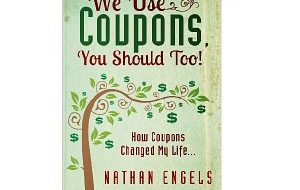
Pingback: URL
Pingback: my url
Fred Brandeberry, SR
Jim:
We have RV related info on our website rv101byfred.com.
Perhaps any RV related info could be downloaded to a Kindle, to be viewed when needed. What a great idea for the do-it-yourself-er.
Happy Camping,
Fred b.
Thomas Becher
as much as I like to read, I don’t think I will be investing in an electronic reader.A book is easy to carry, crash proof I mean you can drop it, you can put it aside and come back to where you left off tomorrow or next year without worring about a battery running down. You can pass it on to someone else. You can donate it the local womens club for resale at their annual book sale. You can sell it at your garage sale.
Ronald
Thanks Jim,
Your just nailing another nail into my want list of a Kindle! It is frustrating of what to do with the books that we keep buying after we read them. Many of them we don’t want to get rid of, so mail them back to our kids to put in our “stash” box for when we return. Paperback fiction we trade around. But with the Kindle, we should save on weight!
The one problem that is holding me back yet is that as we visit various museums and parks, we find that we make spur of the moment purchases of regional books that look interesting. Not sure I could remember the names of them by the time we get back to the rig to download them!!
Jerry
Thanks to you “Geeks” on tour. We really enjoy your articles and info. I have switched to Picasa and amalgamated all my photo business there, thanks to your tutorials, your wife has the most pleasant voice and diction. She can read to me anytime. As to the Kindle, I just got one as a birthday gift in November and am enjoying it very much. Convenience is, I think it’s greatest asset. We love to read and have at least 200 paperback books around and don’t know what to do with them. A resourse that has been helpful is “Paperbackbooks.com” This site allows you to swap paperbacks on line with others at no cost, only mailing fees. Works real well. Thanks again, Jerry
anita
I have done some research on the eBook readers and I decided to buy the Sony Touch reader. The main reason that I decided on this one is because you can down load books from the library for free! All you need is a library card. The library gives you any info that you need to access the website. I could not tell that Kindle had that capability. You can not download books wirelessly, though. I guess each one has its own features that work for different circumstances.
Jim Etenburn
Jim – There are also a lot of books online available at Amazon.com at – http://www.amazon.com/s?ie=UTF8&rs=133140011&sort=price&ref_=sr_st&keywords=-public&bbn=133140011&qid=1250544746&rh=n%3A133140011%2Cn%3A!133141011%2Ck%3A-public&page=1 should anyone want to download them from there. Some are even free to download. I have not found any books not there that I wanted to read. Maybe this will help some others as well if they want to read books on their computer and/or laptop without having to buy yet another piece of hardware.
Jim