by Chris Guld, www.GeeksonTour.com
Have you heard of ‘Cloud Computing’?’ It means using applications on the web rather than on your computer. Blogging is one example, it’s all web-based, any computer will do. As long as you can connect to the Internet (the ‘cloud’) you can use the blogging applications. And, there are more web-based applications every day. Now, you can even create spreadsheets and letters in the Clouds with Google Docs.
Home is Where You Park It
Cloud computing holds the same appeal to me as living in a motorhome. A home on wheels means I’m not tied to any particular block of ground. Cloud computing means you’re not tied to a particular computer. You could use a desktop computer at home, a laptop on the road, and your smartphone anywhere, with no thought for what is on each device because everything is in the cloud instead. Grab a computer, any computer, connect to the Internet and there’s all your stuff … in the clouds. The obvious drawback is that you need a good Internet connection. With Wi-Fi, Satellite and Cellular, it is getting easier all the time for travelers to stay connected.
If you’ve ever bought a new computer and had to transfer everything over from your old one – you might appreciate cloud computing! It takes me several weeks to get a new computer up to speed with all my old stuff – especially all my email settings. Each application that I start using in the cloud means one less thing I need to transfer.
Recommendations for Cloud Computing:
Email: we recommend Gmail – a free email program by Google. You don’t even have to use the @gmail.com address because the Gmail application can gather email from other addresses and put them in your gmail inbox. It can also backup everything to your laptop just in case something goes wrong in the cloud, or you want to compose some email when you’re offline. See a past article: Why we like Gmail for travelers.
Website Favorites: If you’re like many people, you mark your favorite websites to make it easier to get back to them at a later time. Those ‘favorites’ are stored on your computer. If you switch to another computer, you either have to know how to transfer all your favorites, or you do without. But, if you put your favorite links ‘in the clouds’ you will have access to them anytime you’re connected to the Web. There are *lots* of applications for storing your favorites online. The two we use are iGoogle.com and Delicious.com. See past article, Keep your Online Favorites … Online!
Web and Internet Basics
If the concept of ‘Cloud Computing’ is still eluding you, maybe a refresher on Web and Internet Basics will help. Here’s one of our original Geeks on Tour Show-Me videos on Web Basics:
For the full size version and more of our computer basics tutorials, see Geeks On Tour Essentials
Chris Guld,
www.GeeksontTour.com


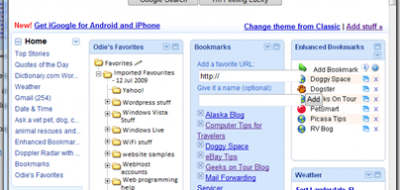
Pingback: most reliable external hard drive
Pingback: pc repair
Pingback: הובלות
Pingback: airstream forums
Pingback: Michael Alan Turner
Pingback: MARK PETERSON
Pingback: CASY NOVAK
Pingback: my homepage
Pingback: KEVIN HAWKE
Pingback: Nas Reviews
Marlan at RV52
There are probably good things to have in the ‘cloud’ (what an in vogue term – ick) and some things – not so much.
For data you don’t care about maybe the cloud would be OK. I see that google allows you to have a form that you can embed in an HTML (like a blog) that then fills out a spreadsheet. That would be handy.
But just this morning, I went to a carehome for a visit and sat in the lobby for an hour and of course… no wifi. That is much more common anymore. Either passwords, poor administration, or fees. The RV parks are pretty hit/miss I’ve noticed with WiFi.
Financial data doesn’t seem good to have on the net – especially with a company like Google who has a real incentive to mine it.
Harmless data might be ok – like recipes. But then when you NEED the recipe to cook something – then the network will be down for some reason.
So if you don’t really need the data, or depend on the data, or don’t care what happens to it (hackers, loss, mining), then the cloud will probably work OK.
I must admit, begrudgingly, for people who do not know much about computers, or know how to administrate their computer, or really are only able to run their browser, then unfortunately, the cloud may be their only alternative.
Dave
No it isn’t, your data will be at the mercy of some corporation that may or may not keep it safe. You will be required to have internet access because all the apps are on their servers. This “cloud computing” is nothing more than a power grab by the big computing companies and is just another form of outsourcing. If you want your data in Brazil, India, Bangladesh, Russia, China, where the majority of hackers reside you go ahead. I have been a computer professional since 1970 and this is a huge hoax, don’t fall for it.
Chris Guld
Fred,
Check out docs.google.com for a cloud alternative to Word.
Ken,
Although I agree that the Internet connection required for cloud computing is a problem for RVers … I think it’s do-able. Data card (cellular) connections, supplemented with Wi-Fi, is getting so good that I know plenty of RVers who are always online. And, my main point is for part time RVers who have a main computer at home, and take a laptop on the road. Life is easier if their email, addresses, favorites, and any other regularly used documents or spreadsheets are in the clouds. Then they don’t have to figure out how to sync up when they get back home. Especially now that lots of people are getting smart-phones … that’s another connection to your email that you don’t want to have to sync.
Ken
I really don’t think that cloud computing is viable for most RVers. Cloud computing assumes that a computer is connected full time to the internet, how many RVers can count on that type of connectivity while traveling. The cloud is just not viable when connections are not stable – nothing is worst than typing along to suddenly find that it is all lost due to a connection lose. Also any connection that is timed is a problem. I much prefer to use an internet syncing service that, when connected, brings my files, favorites, and other stuff to my computer on demand. Even in an internet cafe, these files can be accessed (not necessarily downloaded) to a remote computer for use and resaved to the cloud for later use. Then again, how many RVers use multiple computers? If your a single computer user, then you really don’t need either cloud or internet syncing.
Fred Brandeberry, SR
Chris:
I use PDF converters, Adobe and Word in various languages.
Do the Clouds possess the programs I need to work on my projects?
Happy Camping,
Fred b.
rv101buyfred.com