![]() Did you know that you can easily share any of the articles/posts you see on this blog by clicking on the “Share” button at the end of each individual article? (An example of it is to the right, and a “real” working one will be at the end of this post.)
Did you know that you can easily share any of the articles/posts you see on this blog by clicking on the “Share” button at the end of each individual article? (An example of it is to the right, and a “real” working one will be at the end of this post.)
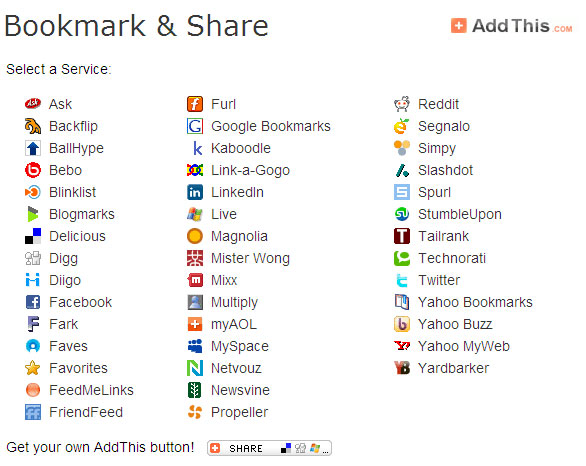 That often-overlooked little button, when clicked, will bring up a handy menu (as seen here on left) that enables you to quickly share it with your friends on Facebook, Twitter, MySpace, Digg, Delicious, etc. You’ll look like a genius by sharing such great content with your friends!
That often-overlooked little button, when clicked, will bring up a handy menu (as seen here on left) that enables you to quickly share it with your friends on Facebook, Twitter, MySpace, Digg, Delicious, etc. You’ll look like a genius by sharing such great content with your friends!
Or, if you’re like many of our readers and like to bookmark a specific article for later use, you can add the article to Your Favorites or Google Bookmarks in the same way!
It’s a handy little tool that may make it easier for you to spread your favorite content, or simply save it for yourself so that you can refer back to it at a later date.
P.S. We plan to post other quick “Did You Know” tips regarding the site and general RVing as we move through the next couple of weeks, so be sure to be on the lookout for them. And if you have any quick “Did You Know” tips or tricks, leave us a comment here. We’ll collect them, and publish the best of them in future posts for all to see.

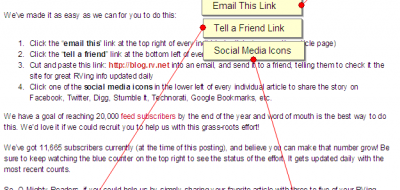

Pingback: Plissees lassen sich in der Glasfalz oder auf dem Rahmen befestigen
Pingback: sma
Pingback: my homepage
RV.net Blog Admin
Hi Bob,
A member of our staff has now emailed you. Feel free to respond to that email, or, you are always welcome to comment here as well. Thanks!
Bob VanderLInden
Message to RV.net Blog admin: How do we contact you with problems or issues? Sooo, thought I would tgry this way. I have treid everything else I can think of and have never rec’d any response. Pls emails as I may not get back to this specifc blog.
Fred
Well, ya’ learn something everyday. Up to now, I’ve been copying and pasting articles here I wanted to save, to Word. Was always unsure if I could not find that article online again.
Great tip, thanks!
Betty Baker
I use the Mozilla Firefox browser, which has an add-in that allows me to sync my bookmarks on multiple PC’s. There are lots of other great add-ins available for Firefox.