by Chris Guld, www.GeeksonTour.com
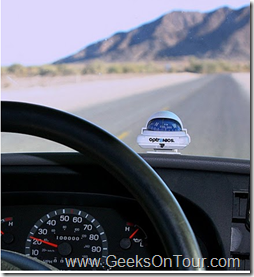 |
In today’s GPS-connected world, travelers have many choices for navigation devices. Garmin, Tom-Tom, Magellan, and Copilot are just a few of the brand names for the dashboard devices that will guide you down the road. Even our cell phone (Droid) has wonderful GPS navigation capabilities today. But, for planning those trips, nothing beats a computer with mapping software like Microsoft Streets and Trips.
Time and Money Calculator
Streets and Trips, running on our laptop computer, has been our guide for all 7 years of our RV travels. We’re currently on version 2010. Below is a beginning level video to give you an idea of how easy it is to plan a trip and have the software tell you where to go, how long it will take, and how much you’ll spend in gas. Traveling in an RV is a completely different story when it comes to time and money, than traveling in a car. If you know where to change the settings, the software will take this into account.

Garmin eTrex Vista HCx
Interesting. The video is good. Points are very well explained. Seems like making trips are much more easier now through this device. Today, GPS are very in demand especially for those who work travelling.
Steve Littlefield
Does anyone know how to get a detailed map..say one page of 100 miles.AND be able to print it out that way..I have tried to put in from Fort Lauderdale to New Hampshire, and it does OK for the first segment..100 miles, but then it reverts to the small scale.
Thanks,
Steve
Genevieve Branco
Did everyone know that Microsoft Streets and Trips also includes campground data by Woodall’s Campground Directory? It helps you to find great places to stay while using this program!
Genevieve
Woodall’s
Dan Rambow
Geoffrey, how old is that software package you have?
I have used many older versions of the Microsoft mapping products, and have had no problem navagating around the State of Washington, including some very tiny towns in the far NE of the state.
Perhaps all of the data did not load properly?
Jarel Amox
I have been using a combination of Delmore and Streets and Trips since 2005. I am a catastrophe insurance adjuster and find Streets and Trips handy in scheduling my appointments so that I do not have to do a lot of extra driving. I can make up daily routs on my computer and have the day planned well in advance. I then us a Garmin in the truck to get me there. I keep the latest maps on the Garmin as it is a little more accurate than Streets & Trips in individual subdivisions. My truck is like an office with the Garmin, the laptop, my camera and docking station and the three-in-one in the back. I have two power supplies to run it all.
Geoffrey Pruett
The video was quite well done and proved quite well one of my long held beliefs, that maps originate on the East coast and are too tired to bother by the time they arrive at the North West. Have and older copy of Streets and Trips which was used as intended to plan a trip to The George a outside venue for a concert. The problems started with the first address entered, “does not exist”, so went to nearest town, “does not exist”, went to paper map and located larger town and entered as temporary way stop then expanded view and entered the town of George which did exist on the view but was not a working destination even though there is a post office in the towns (only) store and was able to enter the route and get a plan listed and stored. Then tried to follow the route, worked until going thru Yakima, (small but a major crossroad in the area) and not a single one of the route directions could be applied to the actual signs on the freeway thru town. And Macrosoft is located in Washington! The Garmin which replaced the cumbersome laptop and cable combo has argued about some of my changes in road path, but has yet to go so far astray. Still think the idea is fine, but the application stinks in areas of low popluation.
Bill Chaffee
A good video. Will you be doing one or maby you have already on how to change the route to different roads than what they want you to go on. Also I found that when you Load the trip on the Garmin, it only does the start and end points and not the change to the route that you may have made. And when you go on a different road it takes the GPS a long time to accept the fact that you don’t want to use the road that she is insisting is the one that you should be using.
John Fogle
Take a look at Trailer Life Directory Campground Navigator.
It will plot your trip, indicate steep grades, show campgrounds etc. I have used it since it was released and it works great.
Chris Guld
Jeff – you should be able to run Streets and Trips in a Virtual PC on your Mac – no?
Marvin – thank you so much for the compliment! And … thank you for all the great information on http://www.laptopgpsworld.com – it’s my ‘go to’ site for anything I need to know about Streets and Trips or other laptop navigation software/hardware.
Marvin Hlavac
I wish I had the talent to create such beautiful tutorial videos! Well done, Chris!
Jeff
Probably a good product, but for those of us using MACs it is something else that can’t be utilized.
I guess I could buy a cheap Windows based machine to run it, but I purposely went down the route I took to avoid Windows!